 |
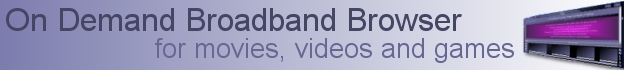 |
|||||||||||||||||||||||||||||||||||||||||||||||
more
than tv |
About | Help | ||||||||||||||||||||||||||||||||||||||||||||||
 |
Gallery | |||||||||||||||||||||||||||||||||||||||||||||||
FAQS |
||||||||||||||||||||||||||||||||||||||||||||||||
| Q. How much does ODee! cost? | A. Nothing. Gratis. Free of cost. ODee! may eventually show inobtrusive ads to cover operational costs or may even charge a fee eventually, but at the moment it is free. | |||||||||||||||||||||||||||||||||||||||||||||||
| Q. Do I need any special equipment to use ODee!? | A. No. ODee! uses video streams and feeds, available on the internet, that are accessed through your broadband connection. If you have a connection you don't need anything else. | |||||||||||||||||||||||||||||||||||||||||||||||
| Q. I don't have Broadband. Can I run ODee! on my dial-up internet connection? | A. Although you can connect to some low-quality streams and channels over a 56k dial-up connection, this level of service for the majority of Channels available via ODee! will be unacceptable. | |||||||||||||||||||||||||||||||||||||||||||||||
| Q. Are the Channels available on ODee! Free? | A. The vast majority of Channels are free of cost to use.Some, while free to use, require registration and a login for access. There are a few premium channels which have been included either because of the uniqueness of content or for completeness ofchoice. These premium Channels may require payment on an on-demand or subscription basis. | |||||||||||||||||||||||||||||||||||||||||||||||
| Q. What's the difference between ODee! and other 'Internet TV' programs or 'Video Sites'? | A. Other 'Internet TV' programs tend to provide either a 'tv-like' experience (offering navigation between a list of streaming video 'channels') or a 'download-now-view-later' storage service. Overall these tend to focus on the video stream only. ODee! gives you video-only where that's all on offer but also features added contextual content from the source site where relevant - that's why ODee! is more than TV! Video search and sharing sites are like text Search Engines; they tend to give you more than you're looking for, most of it irrelevant. ODee! offers direct links to high-quality video at their source, enhanced by keyword/tag searching that makes finding what you want a breeze! |
|||||||||||||||||||||||||||||||||||||||||||||||
| Q. Why does the video appear jerky, especially when I use the multi-screens'? | A. Jerky video is usually due to 3 main causes.
If you experience the same problems on different Channels then you may need to upgrade either your modem or your PC. The requirements quoted on our site are a minimum level only. Adding additional RAM or increasing your bandwidth should greatly improve things. |
|||||||||||||||||||||||||||||||||||||||||||||||